Entering the position of the GPS Receiver
When you have mounted and connected the GPS receiver, you must enter its exact position.
In order to enter an accurate position for the GPS receiver, you must measure the distances of the GPS receiver from the longitudinal axis and from the so-called attachment point.
When entering distances, please note that it is essential to specify whether the GPS receiver is to the left or right of the tractor's longitudinal axis and whether it is positioned before or after the attachment point.
Procedure
- 3.
- Select the vehicle profile.
- 5.
- Measuring the position of the GPS receiver. You will find out how to do this in the following subchapters.
- 6.
- Input the measured distances in the "Offset X" and "Offset Y" fields.
- ⇨
- You have input the position of the GPS receiver for the selected vehicle profile.
Further information



 - Call up the list of vehicles.
- Call up the list of vehicles. - Press.
- Press.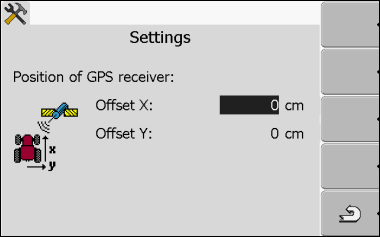
 - Return to the vehicle profile.
- Return to the vehicle profile.