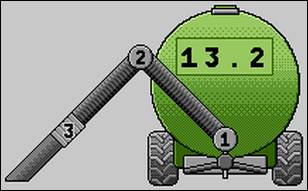Moving the filling arms
All of the filling arms on the slurry tanker can be moved. You can lift or lower the individual parts of the filling arm for the filling procedure.
Path
This is how you reach the screen with this function:
Controls
The function buttons differ depending on which filling arm you are using. On the screen, you can see a diagram with the respective moving parts of the filling arm.
Use the following function keys to operate the function:
Front filling arm
Icons
The icons are always on the respective moving parts of the filling arm.
The following icons may appear on the work screen:


 > (
> ( )
)