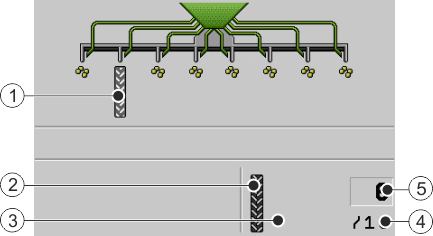Using tramline control
The job computer can help you in creating tramlines for the tyres of other vehicles such as sprayers.
A tramline is created by closing the seed tubes to the seeding coulters. This creates an area behind the implement where there is no seeding.
When the tramline control is activated, the tracks are counted to create the tramlines for the defined tracks. The tracks are counted as soon as the implement is lifted out of the soil.
Controls
Procedure
- ⇨
- You can change the number of the track.
- ⇨
- You can configure the tramline control.
Further information