Configuring a working position sensor
If a working position sensor is connected to the terminal via connector B, you must tell the terminal the principle according to which the sensor functions.
During the configuration, you can choose between three types of sensor:
- ▪
- "analog"
- You are using an analog working position sensor, which measures the height of the hitch linkage as a percentage.
- ▪
- "digital"
- Use this option if the sensor mounted on your equipment is compatible with the Standard ISO 11786. The sensor is connected to the terminal via the signal socket.
- ▪
- "ME-sensor Y"
- You are using a working position sensor provided by Müller-Electronik. The sensor is connected to the terminal.
Procedure
- þ
- You have connected a working position sensor directly to the terminal or via the signal socket to the terminal.
- þ
- You have selected the value "Hitch sensor - front" or "Hitch sensor - rear" in the "Working position" parameter.
- 3.
- Select the vehicle profile.
- 5.
- Select a sensor type.
- 6.
- Select whether you want to invert the signal. Inversion only makes sense when you have selected "digital" or "ME-sensor Y".
- 7.
- If you have selected "digital" or "ME-sensor Y":
 - Return to the vehicle profile.
- Return to the vehicle profile.
OR
If you have selected ”analog“: Move the hitch to the height at which the working position starts.
- ⇨
- You have configured the working position sensor.



 - Call up the list of vehicles.
- Call up the list of vehicles. - Press.
- Press.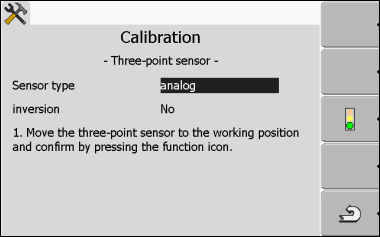
 Press to confirm.
Press to confirm.