Managing virtual job computers
| Name of the virtual job computer | | ISO name of the virtual job computer |
| | | Function icons. If at least one virtual job computer is activated, only the stop icon appears. |
| State of the virtual job computer: Green = Profile is activated; Yellow = Profile will be activated after restarting the terminal. | | |
| |
| Creates a new job computer. |
| Activates the marked job computer. |
| Deactivates the job computer. |
| Calls up the parameters stored in the virtual job computer. |
| Deletes the job computer. |
- 1.
-
 - Open the “Virtual ECU” app.
- Open the “Virtual ECU” app.
- 2.
- Tap “Settings”.
- ⇨
- The existing virtual job computers appear.
- ⇨
- If a job computer is activated, most of the other function icons are greyed-out.
- 3.
- A maximum of five job computer profiles can be displayed on one page. To view other profiles, swipe across the screen with your finger from bottom to top.
- 4.
- To edit a job computer profile or to create a new one, you must deactivate the activated job computer profile.


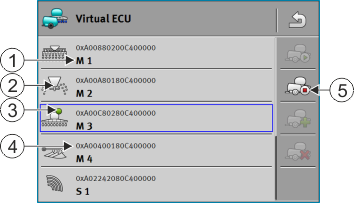










 - Open the “Virtual ECU” app.
- Open the “Virtual ECU” app.