Exporting shape files
You can export individual field data as a shape file. This allows you to load them individually in the FMIS or on the ME terminal.
Procedure
To export field data in shape format:
- 1.
- Mark a field in the Field name area.
- 2.
- Click on Export.
- 4.
- Mark the field data to be exported and enter the file name.
- 5.
- Click on Export.
- ⇨
- The files will be copied to the target folder.


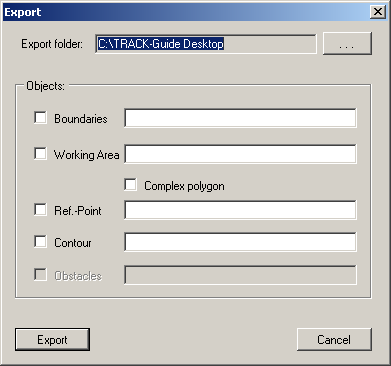
 to select the target folder.
to select the target folder.