Calibrating the speed sensor
When calibrating the speed sensor, you determine the number of pulses sent by the sensor over a distance of 100m.
If the number of pulses is known, the terminal can calculate the current speed and transmit it to the connected job computer.
Procedure
To calibrate the speed sensor:
- þ
- The terminal is connected to the tractor signal socket.
- þ
- The "Vehicle speed signal" parameter is configured. Value: "Sensor"
- 1.
- Measure and mark a distance of 100m. The soil must correspond to the field conditions. The distance should therefore lead over a meadow or a field.
- 2.
- Position the tractor with connected implement at the beginning of the marked distance.
- 6.
- Drive straight ahead over the marked distance.
- 8.
- Stop after 100m.
- 10.
- The number of pulses appears on the "Counted pulses" line.


 key until the "
key until the "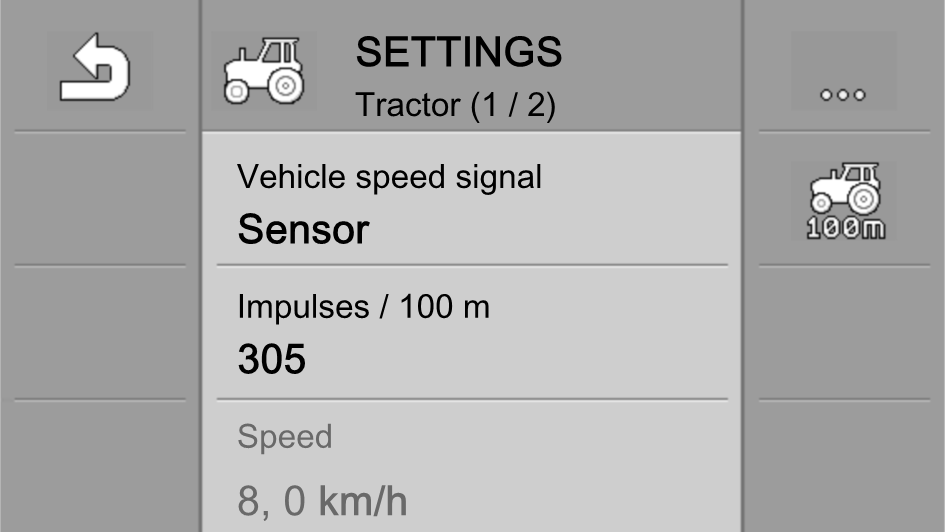
 - Open the calibration screen:
- Open the calibration screen: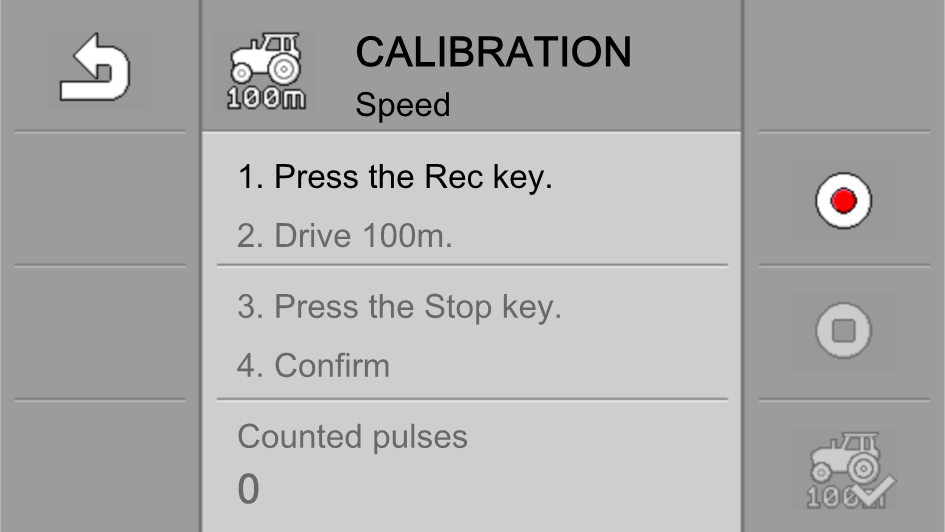
 - Start the calibration.
- Start the calibration. .
. - Terminate the calibration.
- Terminate the calibration. - Save the results or restart the terminal.
- Save the results or restart the terminal.