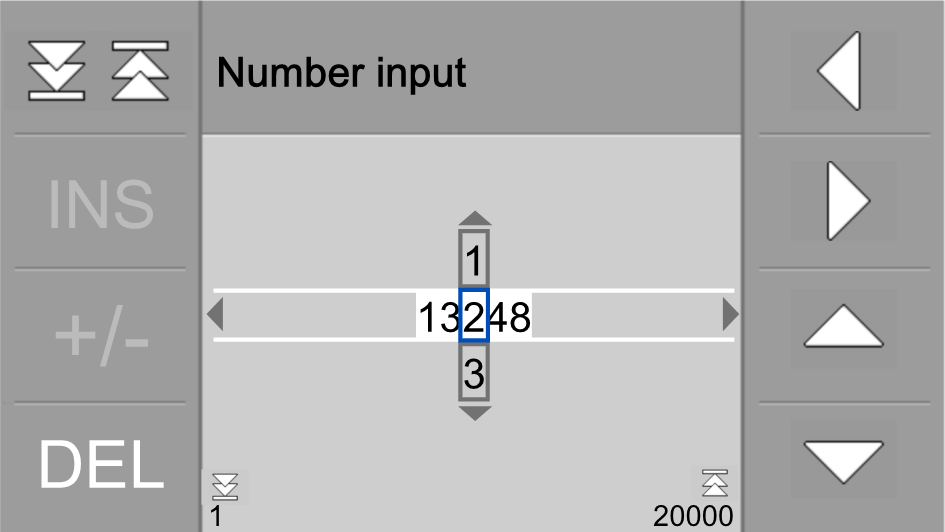Entering numbers
When you have to enter numbers in the software, the same screen always appears. You can change the numbers as required using the individual controls. The respective minimum and maximum values are displayed in the lower area of the screen.
The following controls can be found on the screen:
Controls