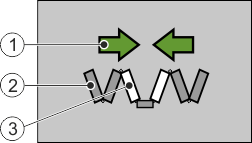Folding the booms of a mounted implement
If the mounted implement has a boom, you can fold and unfold the boom. You can only start working when the boom is unfolded.
This is how you reach the screen with this function:

> (

)
Depending on the size of the boom, different function icons appear.
In the following diagram, you can see what a boom with three sections on each side looks like on a function icon.
| Directional arrow Arrow pointing inwards means: Fold in Arrow pointing outwards means: Fold out |
| Boom sections marked in grey will not be folded and unfolded with this function icon. |
| Boom sections marked in white will be folded and unfolded with this function icon. |
Use the following function keys to operate the function:
| |
| Folds the first section of the boom. |
| Unfolds the first section of the boom. |
- 1.
- Press the function button with the desired function.
- ⇨
- The boom will be folded or unfolded.
- ⇨
- Folding or unfolding is shown by an arrow on the work screen, e.g. for unfolding the second section of the boom:

- 2.
- Press and hold the function button until the boom is folded or unfolded.


 > (
> ( )
)