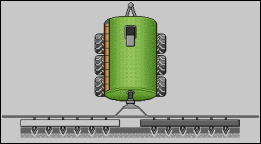Operating section valves
Path
This is how you reach the screen with this function:
Controls
Use the following function keys to operate the function:
Procedure
- 1.
- Press the function button with the desired function.
- ⇨
- The selected section valves will be opened or closed.


 > (
> ( )
)



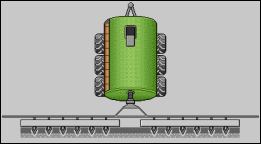 →
→