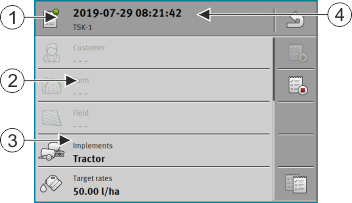“Current task“ screen
The “Current task“ screen contains detailed information about the started task.
To call up the screen:
- ▪
- On the start screen, tap “Tasks“. To do so, “Extended“ mode must be activated and a task must be started.
- ▪
- On the “Tasks“ screen, tap a task.
Controls