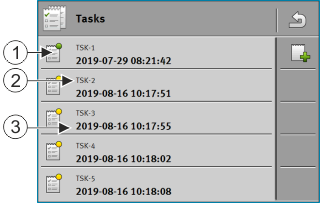“Tasks” screen
The “Tasks” screen contains a list of all tasks on the SD card.
To call up the screen:
- 1.
- On the start screen, tap “Tasks”.
Tasks whose names are preceded by an asterisk are copies of other tasks.
You can identify the status of the task by the color of the icon preceding the name of the task.
Tasks that have not been started yet
Tasks that have not been started yet are those that have never been started.
These tasks may include:
- ▪
- Newly created tasks
- ▪
- Copies of existing tasks – if the name of the task is preceded by an asterisk
Paused tasks
Paused tasks are tasks which have been interrupted and not fully completed. A task will be paused automatically if another task is started while the first task is still in progress.
Started tasks
Started tasks are tasks that have been started and are currently being processed.
Only one task can be active at a time.