Entering task data in a new task
Procedure
- þ
- You have created a new task, but have not yet saved it.
- 1.
- Tap “Designator”.
- ⇨
- The keyboard appears.
- ⇨
- If you cannot see the “Designator” field, it is because the task has already been saved in the past.
- 2.
- Give the task a name.
- 3.
- Confirm.
- 4.
- If you want to document what you do on which field and for whom, tap one of the following categories: Customer, Farm, Field. However, this is not mandatory.
- ⇨
- A list with the customers, farms and fields saved in the master data appears.
- ⇨
- If the list is empty, it means that the master data is empty. In this case, read this section: Master data management
- 5.
- Select the information from the list that match your task.
- 6.
- In this step, ignore the “Implements”, “Target rates” and “Work process” categories. When starting the task, the terminal automatically recognizes which implements are connected. Then you can also enter the target rates.
- ⇨
- The following message appears: “Do you want to save the changes?”
- 8.
- Confirm.
- ⇨
- You have entered the task data and saved the task.


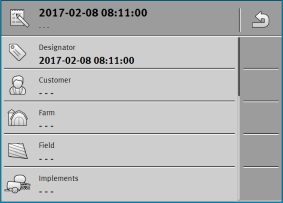
 - Exit the form.
- Exit the form.