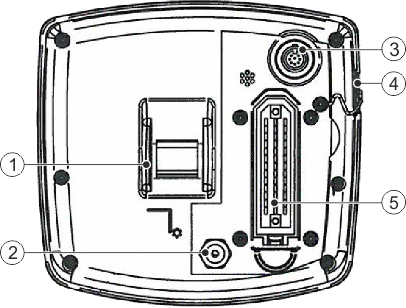Installing the on-board integrated display/controller
Procedure
- 1.
- Screw the bracket onto the on-board integrated display/controller.
- 2.
- Attach the bracket with the on-board integrated display/controller in the vehicle cab
- 3.
- Connect the on-board integrated display/controller with the junction box.
- 4.
- Connect the power connection cable with the battery connection cable.