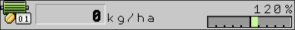Adjusting the target rate during operation
You can amend the target rate while working.
Procedure
- þ
- You have defined the "Target Rate" and "Adjustment" parameters.
- ⇨
- Function icons for the adjustment of the target rate appear.
- ⇨
- The job computer regulates the seeding according to the new target rate.