Activating an external LightBar
If you connected an external LightBar to the terminal, you must activate it.
To activate the external LightBar, you must first activate its driver.
You can order the external LightBar from Müller-Elektronik with the following item number: 30302490.
Procedure



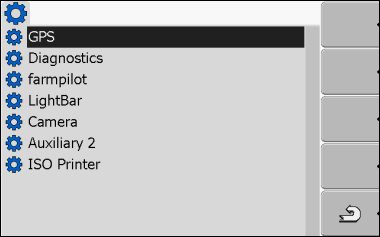
 will appear.
will appear. - Restart terminal.
- Restart terminal.