Adjusting how you use ISOBUS-TC
First of all, you must decide how you will use the ISOBUS-TC application. The operation of ISOBUS-TC and TRACK-Leader is dependent on this setting.
There are two scenarios in which you can use ISOBUS-TC. Use the "Work with ISO-XML?" parameter to set the scenario you will work with:
- ▪
- "Yes"
- Select this setting if you set up tasks on your PC or if you want to set up tasks on the terminal.
- In this instance, you must always start a task before you start work. Only then does the data exchange between ISOBUS-TC, TRACK-Leader and the ISOBUS-job computer function.
- ▪
- "No"
- Select this setting if you do not use tasks. Instead, you use application maps in shp format or enter the application rates directly into the ISOBUS-job computer.
- In this instance, ISOBUS-TC only works in the background.
Procedure
You can change the mode of the "ISOBUS-TC" application as follows:
- ⇨
- The mode will change with each click.
- 3.
- Set the desired mode.
- ⇨
- The set mode will be activated after restart.




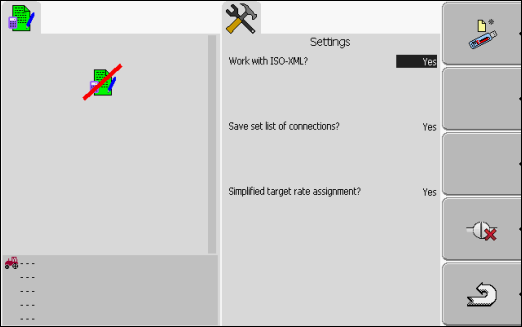
 - Select and click on the "Work with ISO-XML?" line.
- Select and click on the "Work with ISO-XML?" line. - Restart the terminal.
- Restart the terminal.