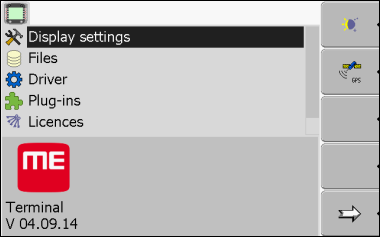Initial start-up
Procedure
This is how you start the terminal for the first time:
- þ
- You have mounted and connected the terminal.
- 2.
- Wait for approx. 15 seconds until all applications have been loaded.
- ⇨
- You are now in the selection menu.
- ⇨
- When the terminal is connected to an ISOBUS job computer, they will be now loaded. The progress of this process is indicated by the progress bar next to the job computer icon. The time taken to complete this process depends on the number of connected job computers.
- 4.
- Wait until all job computers have been loaded.
- ⇨
- The following screen will appear:

The job computers are loaded when no more progress bars are displayed.
- 5.
- In the selection menu you can select which application you wish to display next.
- ⇨
- You have opened the "Service" application.


 - Switch on the terminal.
- Switch on the terminal. - Open the "Selection menu" application.
- Open the "Selection menu" application.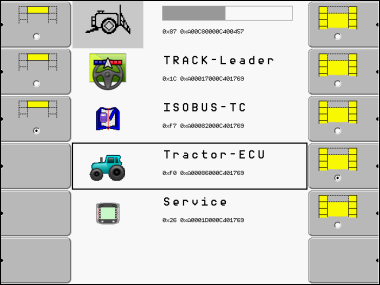
 - Select the "Service" line. The "Service" line must be framed by a black square:
- Select the "Service" line. The "Service" line must be framed by a black square: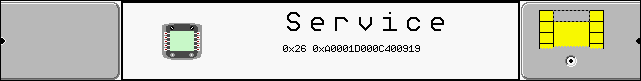
 - Click on the "Service" line.
- Click on the "Service" line.