Changing the language
If you change the language in the Service application, you also change the language for all applications and the ISOBUS job computer.
If a connected ISOBUS job computer cannot activate the selected language, a standard language will be activated.
Procedure
- ⇨
- The following message will appear: “Restart the terminal.“
- ⇨
- The language in the "Service" application will be changed. Language will be changed in other application only after a terminal restart.
- ⇨
- The language in other applications will be changed.


 - Switch on the terminal.
- Switch on the terminal. - Press.
- Press.
 - Click on "Service".
- Click on "Service".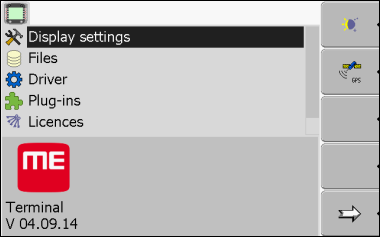
 - Select the abbreviation of your language.
- Select the abbreviation of your language.