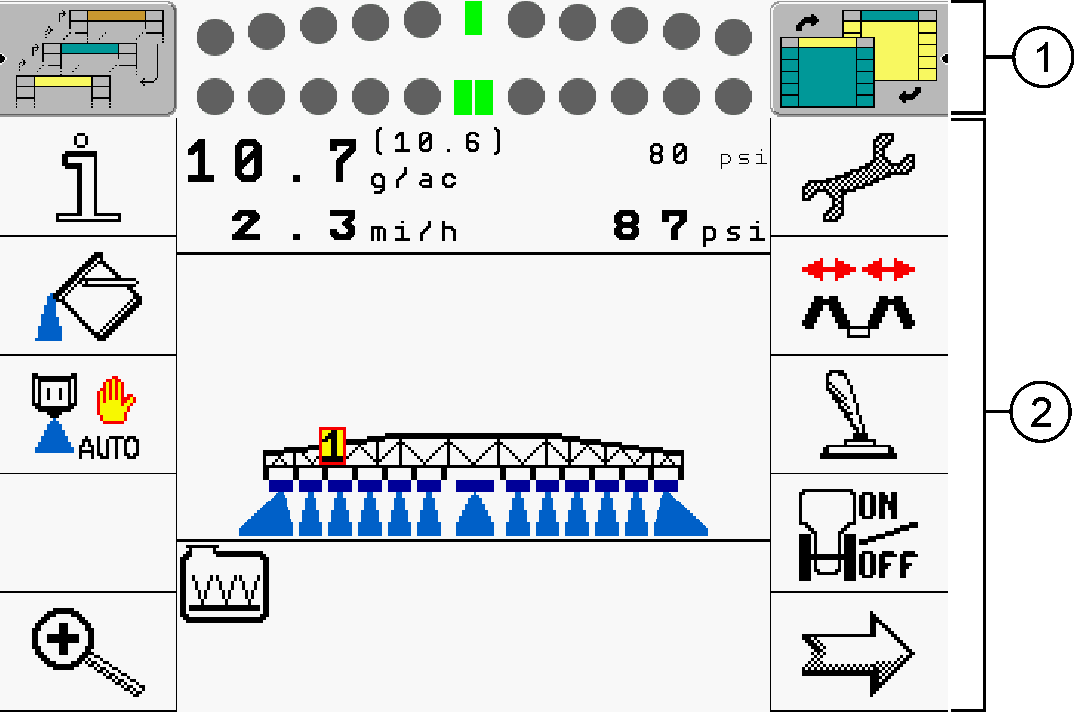Segmentation of the display
The display of the terminal is split into two sections.
A different application is displayed in each section. This allows you, for example, to control the tractor on the field and monitor the field sprayer at the same time. This means that you will not need an additional terminal.
Segmentation of the display
In the selection menu you can see which applications can be run with the split display.